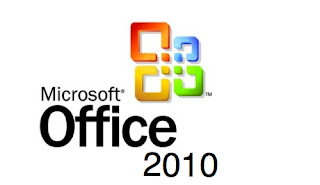
 We on the Office team are excited to be releasing Microsoft® Office 2010. We believe we’ve raised the bar again and delivered the best productivity experience across the PC, phone and browser. It is the result of constant, in-depth research and analysis of feedback and data that we receive from our half-billion customers like you around the world. With each version we have two primary objectives: 1) Build on the essentials you use today and 2) create tools that anticipate your changing needs. In that spirit, Office 2010 makes common tasks easier and faster, while bringing new tools that we believe will become the essentials of your work tomorrow.
We on the Office team are excited to be releasing Microsoft® Office 2010. We believe we’ve raised the bar again and delivered the best productivity experience across the PC, phone and browser. It is the result of constant, in-depth research and analysis of feedback and data that we receive from our half-billion customers like you around the world. With each version we have two primary objectives: 1) Build on the essentials you use today and 2) create tools that anticipate your changing needs. In that spirit, Office 2010 makes common tasks easier and faster, while bringing new tools that we believe will become the essentials of your work tomorrow. Even the best ideas can get lost in the growing sea of information. So, Office 2010 is designed to help you make your ideas stand out. Whether your ideas are intended to inspire one person or transform an international organization, Office 2010 is designed to help those ideas flow and flourish. Use enhanced picture and video tools to create a compelling presentation to ace a class or close a deal. Make sense of volumes of information using new and enhanced tools to visually display key trends in your data, even within a single cell. But it’s not just about more and better; it’s about faster and easier. With the enhanced Ribbon and new ways to navigate through your work, your ideas can keep flowing from start to finish.
The best ideas often result from several minds working together. Office 2010 offers new and enhanced ways for you to work on ideas with more people and with less hassle. With co-authoring, edit the same document at the same time with others. No more multiple versions or waiting your turn. And with Microsoft Office Communicator integrated throughout several Office 2010 applications, you can view the presence of your team members and communicate with them in the context of the work at hand and the flow of your ideas.
Sometimes your best ideas come to you when you’re away from your computer. Office 2010 is designed to give you the flexibility to work when, where, and how you want. With Microsoft Office Web Apps, Microsoft Office Mobile 2010, and expanded offline capabilities, you can work confidently and seamlessly across different devices.
Office 2010 is all about helping your ideas flow and flourish, across the PC, phone, and browser. We are excited to have you experience all the ways it will help you bring your ideas to life.
As with the previous versions of Microsoft Office since 2000, it’s hard to recommend a wholesale upgrade just because it’s the latest application suite. Yes, Office 2010 does have some useful benefits, and it allows users to create good looking documents quicker than ever. The hardware requirements are the same as the previous version, so if a PC can run Office 2007, it should be able to run Office 2010 with no problems. However, without a killer feature in any of the applications, it’s hard to recommend an upgrade just for the sake of it. In these situations, its best to analyze usage patterns to see if any of the new features would help your business before making the jump but you are probably going to find that the older the version of Office you have, the more you have to gain from an upgrade. For new installations, there’s no reason not to select it over a previous version of Microsoft Office as all of the minor updates can add up and it doesn’t overly tax your hardware.
Office applications, either desktop or online are compared with Microsoft Office for good reason; it’s the benchmark due to its market penetration and it has by far the fullest feature set. The bigger question is whether it’s worth paying for these features rather than utilizing a free rival and this depends on the productivity gains you may get with Microsoft Office. If you’re using Office in a business, your staff will be costing you money, and if you compare how quickly your staff can generate good quality documents against the rivals it becomes quickly apparent that free software isn’t always free.
Nice post..
ReplyDeleteIts me Prateek
Owner of http://www.funfreak.in/