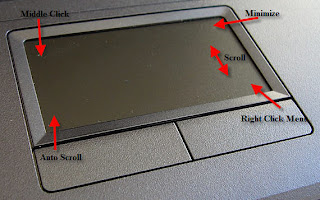
Introduction
A laptop touchpad and a infrared distance sensor would be used to create music by a user. The touchpad would control different sound characteristics depending on which of six modes of play the instrument was currently in. Through an infrared sensor, the user also would have volume control over the sound being produced.
The six modes of play are: standard, chords, harmonics, double harmonics, decaying harmonics, and sinusoidal sound. Upon restart, the default mode of play is standard mode, which consists of four octaves of individual notes that can be played according to touchpad positioning. The user selects a new mode by quickly gliding their finger across the touchpad in either the x or y direction.
Two ATmega644 MCUs were used to control the sound generation and touchpad interfacing. The MCUs communicate with each other through SPI communication. To generate sound, DDS was used by outputting values to a DAC0808 with a variable input reference voltage from the distance sensor. The Karplus-Strong plucked string algorithm was used to generate notes in all modes except for the sinusoidal mode.
Logical Structure
The core of our device is the touchpad interface. Initially, we wanted to use a touchpad produced by Adesso, but we found that the documentation was poor and decided to switch to a Synaptics device. We did not plan on using two MCUs, however we found that when using only one MCU the two intensive ISRs for sound generation and for reading the touchpad would override each other depending on which was executing faster at the time. Thus, we used two Mega644 with SPI communication to transmit information. Touchpad output was read through the first MCU, and sound was generated by the second MCU through a DAC and outputted to a set of speakers. Finally, the volume control was implemented purely in hardware, by a variable voltage output from the distance sensor.
Hardware/Software Tradeoffs
We decided to implement the distance sensor used for volume control solely through hardware. This saved us time for calculations in the sound generation MCU, which was already time-sensitive due to the sound ISR. We were able to do this hardware implementation fairly easily, since the sensor we used had a variable voltage output dependent on the distance being measured. With the sensor’s output voltage set as the reference voltage for a DAC0808 we were able to amplify the sound produced from the MCU based on the distance between the user’s hand and the sensor. Furthermore, the DAC0808 allowed us to control the maximum voltage of the sound wave through three resistor values of the circuit. Thus, based on the maximum output voltage from the distance sensor (~3V) and the resistors that were used, we were able to ensure that our output waveform would be no greater than 3 or 4 volts, thus ensuring that it would not clip.
Although implementing the volume control purely in hardware lessened some of the software processing, we found that the sensor generated a lot of noise when it was connected to the DAC0808 circuit. In order to keep the noise generated by the sensor low, we placed a couple of large capacitors (1 uF and 10 uF) to steady the output waveform.
The PS/2 protocol indicates that PS/2 devices should have four input/output lines: Vcc, Gnd, Clock and Data. Since we found our touchpad in the junk box, we had to thoroughly examine the 12 output pins to determine which four were the ones important for data transmission. Once we had found the Vcc. Gnd, Data and Clock lines, we connected them as inputs to the CPUs. We also connected the lines through two npn BJTs such that we could pull them low or let them float high via two MCU output pins.
Green: DATA, Yellow: CLOCK, White: GND, Red: VCC, (Blue: not used)
Hardware Design
Hardware Details
There were two basic circuit setups, one for each component of the project: the sound generation circuit and the touchpad circuit.
The sound amplification circuit uses a DAC0808 digital to analog converter and an LF353 op-amp sampled from the lab. In order to stabilize the circuitry, two large capacitors were added from the output to ground, and from Vcc to ground. The supply voltages on the DAC0808 were +5 V and -15 V, indicating that we needed to use an extra power supply for this circuit. We found that decreasing the supply voltage to -10 V caused clipping on the output waveform. Using 5K resistors throughout the circuit ensured that the output waveform's maximum amplitude did not exceed the maximum amplitude of the infrared sensor (measured to be about 3.1V at a distance of 4 cm).
2N 3904 and DAC0808 circuitry.
Finally, to display the mode we used a simple LED circuit. With seven LEDs, each connected to an output pin from the MCU through a 330 ohm resistor, the circuit was able to indicate the current mode, and whether we were in the standby period for changing modes.
LED
One very critical thing that we discovered was the importance of having noise-free SPI communication between devices. Initially, we were using two long blue jumper cables to connect the pins of PORTB of each MCU together (used for SPI). We did not get reliable communication, and eventually discovered it was due to noise on the cables. After changing the circuit to using only one, short cable, we were able to achieve SPI communication as expected.
Software Design
We have two .c files that we used to program each of the MCUs: sound-slave.c and touchpad-master.c.
The sound generation file consists of:
1. SPI communication through ISR
2. Sound generation through ISR
3. Updating wave generation
The touchpad file consists of:
1. Send to and Read from the touchpad through polling
2. Read from the touchpad through ISR, with initialization and disabling
3. Touchpad data update for SPI transmission
4. SPI communication through polling
Touchpad
The PS/2 touchpad protocol specifies that a host device indicates its intent to send data by pulling the data line low. The touchpad will then pull the clock line low 11 times during which it is expected that the user will send a packet along the data line. If the touchpad wishes to transmit to an external device, it pulls the clock line low to signal the initial intent to transfer, and then 11 bits are transmitted. In order to implement this procedure, we used both polling and interrupts to synchronize the ATmega644 with the touchpad.
Upon initialization, a reset command was sent to the touchpad. In order to read absolute x- and y- coordinates along the touchpad, the device needed to be placed into absolute mode. Placing the touchpad in absolute mode also places it in streaming mode, with a default stream rate of 40 packets per second. In relative (remote) mode, sending data to and reading data from the touchpad can all be done through polling. However, in streaming mode, we found that setting up an interrupt was the best way to detect the initial clock pulse indicating the beginning of a transmission. Thus, for initialization and all commands we issue to the touchpad before we set it into absolute mode, we used the send() and read() polling functions. After setting the touchpad into absolute mode we used the interrupt to receive data.
In the basic absolute mode structure, the touchpad transmits six-byte data packets. To read these six-byte packets, an ISR is triggered at the beginning of the first byte. Once we have entered the ISR, we poll for the remaining bytes of the packet. We decided to implement the packet reading this way because we found that we could not rely on the ISR trigger for each data bit. Upon each data packet transmission, the program turns off the touchpad ISR, pulls the clock line of the touchpad low (inhibiting any further transfer attempts until the line is released) and enters a task which calculates the relevant x, y and z (for pressure) values depending on the current mode of the device. Then, these values, along with the mode that the touchpad is in, are sent to the sound generation MCU. After the data has been successfully received by the sound MCU the ISR is reset and touchpad data can be received.
To change the mode, a user presses down on the center of the touchpad for about 450 ms, after which an indicator LED will turn on, signifying that the mode is ready to be changed. Then, swiping a finger in either the x or y direction will result in a mode change whenever possible. Some x-modes permanently disable the y-mode, thus a swipe in the y-direction will not result in a change in the y-mode. To implement this procedure for mode changing in our code, we created a mode state machine. This state machine checks to see the length of the touchpad press, and whether it is in the right range for a mode change. If this is the case, and LED will turn on, and the touchpad will wait for motion from the user. When a new position is recorded, if the change in position is above a certain threshold (determined through trial and error), the mode will change depending on the direction of the motion.
Since many of our modes used the Karplus-Strong plucked string algorithm, we decided that each tap would result in only one note generation. Thus, we needed to debounce the touchpad to prevent any unnecessary data transmissions to the sound generation MCU.
The touchpad and SPI protocols were the trickiest elements to implement. Initially, we had a lot of trouble with the touchpad ISR, and found that it was being triggered one extra time after each data packet. In order to suppress the extra trigger, which inevitably resulted in incorrect data packets, we inhibited the touchpad after we had received one packet, and before we were ready to receive another. According to the PS/2 protocol, the last bit that was triggering the ISR was suppressed by inhibiting the touchpad, and we were always synchronized with the ISR when we returned into our idle mode.
We also had a lot of trouble implementing the SPI communication with the other MCU. Due to the time-sensitive nature of the sound generation, which was implemented using an interrupt, we found that we would miss data bytes whenever we tried to transmit more than one byte at a time. To remedy the problem, we instilled an error checking system. When sending two data bytes, the first bit of the first byte is designated as 0, and the first bit of the second byte is designated as 1. If the sound MCU does not receive the bytes in this order, it will discard the data and wait for a resend from the touchpad MCU. The touchpad MCU, on the other hand, checks to see if it received the correct return SPDR values from the sound MCU (designated as 0x01 for the first bit and 0x02 for the second bit). Upon an error, the master MCU would resend to the slave. When testing this algorithm, we set up LEDs to display the second byte being received by each MCU, and we did indeed see that there were often wrong bytes received, but the MCUs quickly corrected themselves.
Finally, we found that we had some trouble with UART while implementing the touchpad file. Printing indicators out to hypertrm while polling for data bits proved to be too time consuming for the nature of the touchpad data transfer, so we quickly resorted to solely using LEDs for debugging.
Sound Generation
We started creating this code from the MATLAB file given in ECE 4760 page and tried to figure out how the plucked string algorithm actually works. In the Karplus-Strong Algorithm, normally we had to keep track of 2 indices for the 2 entries we are taking average of. In order to use less instructions in the ISR, we came up with a way to use only one index to keep track of the 2 entries. After testing, we observed that it did improve the speed of ISR, which helped us get a better range of frequency.
As discussed previously, to change the frequency of the string sound being generated, we had to change the length of the white noise array. The white noise was stored in a long array of length 256, which was actually a significant amount of data memory. Therefore, instead of having several different arrays of different lengths, we only had one array stored in memory, but would only use part of it depending on our output frequency. For example, if we were to generate a sound with noise length 120, we would reset both counters back to 0 whenever they reached 120. Every time we were about to play a new sound, the white noise array would be reloaded to its initial state. Instead of generating a new random sequence, we stored a string of random numbers inside an array which we never changed after initialization. This array was initially put in data memory, but later changed to program memory in order to cut down on the usage of data memory in this program. To construct the array, we generated 256 random numbers in excel having the same range as the rand() function in C store them in program memory upon declaration.
The other thing that we had the ability to modify to change the output sound frequency is the speed of the ISR. Through changing the value of OCR0A and the prescalar, the goal can be easily achieved. However, there is actually a limit for this idea. The fastest rate of ISR is limited to the runtime of the ISR itself. If it takes 50us for the ISR to run, then it the sound generation could never run faster than once every 50us. This was our upper limit for frequency.
The other limit of our implementation was the length of array. To have a low frequency sound, we could either let ISR run slowly or have a longer noise length. The length of the array was limited because it is directly related to the size of memory it's using. Furthermore, we were playing 3 notes together (a chord) in one of our modes of the synthesizer, and since the data type of the arrays were LONG we did not have space to afford larger arrays. Therefore, when we were playing sound at lower frequency, we doubled OCR0A so that we could get the same frequency with half the length of noise.
The logic flow of the sound generation slave program can be express as in the diagram above. The only trigger of the sound in this program is the ISR of SPI slave. When the ISR is triggered, it's equivalent to a button being pushed, so when this would happen we would set the flag PushFlag. Task1 is the only task in the main while(1) loop, which keeps scanning for the PushFlag == 1. Whenever PushFlag is equal to 1, it first stops the sound generation ISR, reloads the white noise, and then restarts the ISR. The sound generation ISR will then take over. Throughout the process, the SPI interrupt is never stopped so we are able to send a new message from master at any time.
For sound generation, we implemented 6 different modes for the MCU to generate different kinds of sound:
· Mode 1: Standard notes
· Mode 2: Chords
· Mode 3-1: Single Harmonic
· Mode 3-2: Harmonic with decay
· Mode 3-3: Double Harmonics (x and y has independent note)
· Mode 4: Sine wave mode
In each mode, we generate different sound based on the message from the master (master defines the mode). In most of the modes, the slave analyzes the received data and chooses noise length accordingly. Most of the multiplication and division were done using the fixed point calculation concept. For example, if we wanted to multiply a variable by 0.496, we would multiply by 127 and shift right by 8 instead of doing the long multiplication.
For the sine wave mode, we also ramped up and down the sound at the beginning and the end of the sound to avoid having a clicking sound. The x-axis and y-axis both denoted a frequency change in the sine wave being generated, but in different ways. Moving the hand position in x-axis to the right would gradually increase the frequency because doing so actually decreased OCR0A. And changing the hand position in y-axis to the top changed the frequency discretely because it increased the increment index used when sampling from the sine table.
In the chords mode, we had to do three times as many calculations as we did in the other modes, which indeed pushed the sample rate to its limited. We were not able to add any more calculation at the given ISR speed (OCR0A=90 and prescalar = 8). If we were to play more notes at the same time or add anything more to the chords mode, we would need to reduce the speed of the ISR, which would have also resulted in a lower frequency being generated.
Results
We found that our device performed very well by the time we had completed the project. Initially, we had a lot of problems getting the SPI communication to work, and found that we would get trapped in one of the while loops of the touchpad MCU file. However, after adding the error checking to both files we found that we could confidently achieve transmission of two data bytes for each touchpad press.
Pitch accuracy
The string sound generated sounded pretty much like the sound of piano,even though the basic
Karplus-Strong algorithm was originally used to produce plucked string sound. Compared to other groups using Karplus-Strong algorithm, we found that the length of the noise affect the sound characteristics. After some testing, generating the same frequency using different length of white noise does actually give different sounds with the same pitch. This might be the reason why the sounds we generated are similar to those of piano. Playing 2 and 3 notes together can be done simply by generating 2 or 3 sounds and taking the average of them (adding them up will have the effect but need to maintain the volume at the same level). The following picture shows the wave form of note C2 (2 octaves below middle C) generated by our synthesizer:
2 octaves below middle C
According to the readings on the scope, the period was around 15.3 milliseconds, which stood for 65.359Hz. The frequency of C2 is 65.4 Hz, and the difference resulted from the restriction that the length of noise can only take integer value, and we used a length of 170 with OCR0A = 180 and prescalar = 8 in this case. The sound generated was at 65.35 Hz, which is pretty accurate. Normal human (i.e Vic, Kalina, and people of some other groups) ears can barely distinguish the differences, so we are pretty happy about the result.
Sound decaying speed
One of the modes that we have is to change the decay speed of notes. We were able to play notes at the same frequency with 6 different decay speeds. The following pictures show the fastest decaying and the slowest decaying speed of the same note:
Slowest decaying
Starting from the same amplitude, the fast decaying one took only 200ms to reach 80mv and the slow one took about 1250ms.
Volume control
The infrared distance sensor was used to change the volume of the sound generated. When the hand got closer to the sensor, the sound would become louder. The following pictures demonstrated the idea:
Sound died 0.8 second after start
Sound jumping up and down
In the first picture, I moved away my hand about 800ms after the start of the sound, so the sound completely died within 250ms.
In the second picture, I moved my hand up and down when the sound was playing. The effect can be seen clearly from the plot.
Sine wave generation
The sine wave generation turned out very well. We were able to produce accurate frequency sound, with a ramp up and ramp down at the beginning and end of each wave. Below are images of the ramp up and ramp down functionality of the sine wave mode. We were producing a frequency of about 200 Hz for this mode generation, and it's possible to see that this is in fact the frequency of the sound being generated.
Sine wave ramp down functionality
When running our device there are some constraints on the speed at which you can play the touchpad. In the modes that take longer to execute the speed is limited more than in others, such as the chords mode in which three tones are generated simultaneously. If the user tries to play notes too quickly, some of them simply will not be played and the user will have to re-tap the touchpad to generate the sound. This is not a very big issue, as the time between notes is still relatively short and usually, while playing, it does not sound like there is a limiting timeframe.
Our design has minimal user interaction; only one finger at a time physically interacts with the device. All of the power supplies and AC power adapters are located in one section of the back of the device, to isolate the possibly problematic power sources from the user. Furthermore, the entire circuit is placed inside a box so that no open circuitry could be potentially touched by the user. We are producing a low voltage sound wave, however, turning up the speaker volume too high could still potentially harm a user or others in the vicinity of the device.
Whole system
The Touchpad/Infrared Music Synthesizer does not emit signals that will interfere with other projects.
This device can be used by individuals who are capable of blocking the distance sensor in some manner, and interfacing with the touchpad as one would with a laptop computer touchpad. The device has a simple design in order to ensure as much enjoyment out of its use as possible.
Conclusions
We were able to successfully implement all of our six modes, and are pleased with the result. Initially, we were planning on using stretch resistors as the interface between the user and sound generation. After deciding on a touchpad, we realized that our design could change usability and functionality in a number of ways. For example, we integrated new modes of play from the touchpad data.
We were hoping to be able to do record, playback, and a beat generation mode initially. If we had more time, we would have liked to look into the implementation of all of these functionalities. The limitations on the data memory for the sound generation MCU may have proved to be an obstacle in tackling these challenges.
The touchpad sensor ended up working out better than we had expected. We initially thought that we would have to do some calculations through the MCU to control the volume of the sound we were producing. Having the volume control completely through hardware simplified our design and reinforced the importance of hardware design in a project that was mainly focused on software design development.
We found that the most difficult and time consuming part of the project was getting communication between the touchpad and between the two MCUs working. We lost invested a lot of time into the first touchpad we had purchased, and then essentially started over with the second one. Had we had more time, one thing we may have done differently is to explore other musical properties that we could manipulate with the DDS sound generation we were using. It would have been helpful had we done more research on music generation before tackling the project. Overall, we were happy with the outcome of our project.
No comments:
Post a Comment
leave your opinion